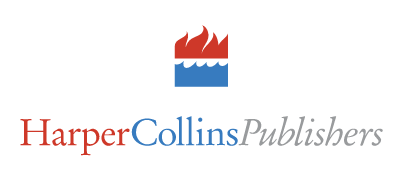The LMS built for success
Build a smarter organization with the training platform designed to help great teams grow
Come for the training, stay for the experience
An intuitive interface means training feels right from the very first click. And with easy access on any device, learners jump in anytime, anywhere. Feel good introducing a tool that people actually use.
Ready to go, right out of the box
Skip the months-long setup times that cause your training programs to just fizzle out. Create new courses with a few simple clicks, add users, and go live by the end of the day.
Matches your style, speaks their language
Teams embrace training when it’s relevant. Personalize their experience to match your branding and localize to your users’ languages for training that feels like it’s built just for them.
70,000+ teams
find training success with TalentLMS
For every team and every use
Deliver the same great training experience for any scenario and every team – whether they’re your employees, customers, or partners.
Jump right in with
ready-made courses
Start growing your teams immediately with access to a growing library of ready-made courses covering all the soft skills they need for success at work.



We’re here
to help
Got questions? Our experts are with you each step of the way to help you reach your training goals and increase your chances of success.

TalentLMS is recognized across the board
by independent software review sites as an eLearning industry leader.